The Ultimate Tesla Model 3 Dash Cams – Vantrue N2 Pro
Given the demand for dash cams off late, many companies have been promoting their products in the market. To capture the attention of potential customers these products should hold good value for the money that is being spent on it. Vantrue’s N2 Pro is one among those products holding a reputable position in the minds of the customers.
Here in this post we take a look at the features of the famed Vantrue N2 Pro. The N2 Pro is an upgraded version of the N2, built with the latest features and technology.
Key Notes
- Easy setup — after the initial charge, all you need to do is plug and play.
- Stable software — our review device showed no signs of instability.
- Reliable battery — while a two-hour initial charge is required before use, the dashcam can only be used for a few minutes when disconnected!
- Appropriate storage media — sadly the N2 Pro doesn’t ship with built in storage, or a microSD card.
- Easy to install in your car — the dashcam has a reliable mount with a pass-through power connector. Sorting out the cabling is time-consuming, but straightforward.
- Light — the Vantrue N2 Pro weighs just 12.8 ounces, and is just 3.5-inches long.
- Lengthy power lead — the 10-foot-long cable should be enough in most cars. (Our review device was mounted in a Citroen C4 Grand Picasso, which has quite a large cabin and windscreen. A few inches of cable were left over.)

Specifications:
| OnDash N2 Pro | ||
| Processor | NOVATEK NT96660 | ||
| Sensor |
| ||
| Display | 1.5 inch TFT LCD monitor (4:3) | ||
| Lens |
| ||
| Languages | English/简体中文/Deutsch/Japanese | ||
| Video | H.264 compressed format; Dual mode: 1920X1080P+1920X1080P; 1280x720P+1280x720P Single Front Cam mode: 2560X1440P30 | ||
| Image | JPEG; 16M | ||
| Audio | Built-in microphone and speaker | ||
| Memorizer |
| ||
| Shutter | Electronic shutter | ||
| USB Port | USB2.0, mini | ||
| Battery | 250mAh 3.7V Polymer Li-ion battery | ||
| Working Temp. | 32 – 158 deg. Fahrenheit, 0-70 deg. Celsius | ||
| Storage Temp. | 14 – 176 deg. Fahrenheit, -10 – 80 deg. Celsius | ||
| PC Operation System | Windows XP/Vista/Windows 7/Windows 8/Windows 10/Mac |
The FIRST DUAL 1080P dash cam on the market: Based on the powerful NT96660 CPU, equipped with advanced Sony Exmor IMX323 (rear cam) and OV4689 (front cam) image sensor, the N2 Pro simultaneously captures the road ahead (170°) and cabin (140°) at 1080P@30f.
Using the OnDash N2 PRO
Probably the best thing about this dashcam is its unobtrusive running. Once connected to the car battery, the OnDash N2 PRO will switch on and off safely with the ignition. All you need to do is remember to check the recordings when required. This makes using the dashcam utterly effortless. It really is a straightforward experience all round, too. The firmware user interface (UI), for instance, is presented in a wholly functional manner. With Video Setup, System Setup, GPS Setup and File menus, any changes you need to make to the way the dashcam runs can be done with the six hardware buttons.

Infrared Night Vision
Checking Your Recordings
The Vantrue N2 Pro gives you 4 options for viewing recordings. The first is simple: on the device, press M, navigate to Files, select the correct submenu (Event, Normal, Photo, or to see everything, All), the click OK on the video you wish to view. The 1.5-inch display is obviously limiting, however.
Alternatively, you could connect a Mini HDMI cable (not included) from the N2 Pro to your TV. However, you’ll still need to use the device’s buttons to select a video to view.
The third option is to connect the dashcam to your computer via the included Mini USB cable. The dashcam will detect the connection when powered up and ask if you wish to connect it as a mass storage device. Agreeing to this enables you to browse and view the contents of the microSD card from your Windows or macOS PC.
Finally, you can simply eject the microSD card and insert it into your computer’s card reader.

Parking Monitor
Time Lapse
Is the Vantrue N2 Pro worth the hype and worthy of a purchase?
With dual HD video from front and back cameras, almost 360 degrees of visual coverage, night vision mode, time lapse mode, the ability to snap stills, and a microphone and speaker, the Vantrue N2 Pro packs a lot of features in a small package. Not to mention the auto-off TFT LCD display, optional GPS and the easy install.
Minor quibbles like over-sensitive event recordings and a lack of built in storage aside, if the Vantrue N2 Pro isn’t the best dashcam on the market right now, it’s damn close.
Total Peace of Mind
•Pay less auto insurance
•Your witness for accidents and insurance claims
• Perfect for taxis, Uber, lyft drivers, commuters, and families
•Full 18m Warranty, email replies within 24H, and 100% Satisfaction Guarantee
CLICK HERE TO BUY
Customer Reviews:
Very happy they added IR nodes (nightvision) to this camera at an affordable price. The picture quality during the day is excellent. The nighttime picture is very good as well. Having the IR in the cabin is great quality as well. The backseat is pretty visible as well. – Ronald H. Kantrowitz
Small inconspicuous camera with a ton of features. Video is clear and stunning. Installed in 15 minutes. Intrusions are very clear. I only wish that the screen were bigger but I love that it’s so small that it’s barely noticeable under the rear view mirror. Absolutely thrilled with my purchase. – Annemarie
I love this Dash Cam. I was able to get it up and running in just a few minutes right out of the box. This is just what I need to add value to my Uber Ride Sharing business. It will make my passengers feel safer when riding in my vehicle. –Hernandez